TOP 3 VIDEO PLAYER APP FOR ANDROID DEVICE
1. Mobo Player
Mobo player is a best video player for android devices. This apps best feature is, best playback experience and quality.Currently MoboPlayer can run on almost all Android devices and also Mobo Player support almost All video formats
- Popular subtitle formats such as SRT, ASS, and SAA
- Subtitles built in MKV, MPV, MOV, and others
- Multi-audio streams and multi-subtitles
- Playlists and continuous play on same type files
- Videos streamed through HTTP, RTSP protocols
- Media libraries and sort videos by type
- Thumbnail displays of videos
2. mVideoPlayer
mVideoPlayer can PLAY video, WHAT YOUR PHONE ALREADY SUPPORTS
Features:
- A beautiful interface where your movies, TV shows and personal videos will be separated into different screens.
- Posters and movie information will be downloaded automatically for your movies and TV shows.
- Subtitle Support: srt, ssa, ass, sub/idx, mpl, smi, txt, sub, sami.
- Internal MKV Subtitle (srt, ssa, ass), ONLY usefull on devices that supports playback of MKV.
- Responsive, intuitive controls.
- Built-in subtitle search powered by OpenSubtitles.org. More sites are available in the pro version.
- You can create your own playlsits. *Not available in tablet version yet.*
- You can save bookmarks in your videos.
- A lot of options for you to tweak to make the app fit your needs perfectly.
3. MX Player
Another best video player for android devices. MX Video player supports all the popular video file formats including: .3gp .avi .divx .f4v .flv .mkv .mp4 .mpeg .mov .vob .wmv .webm .xvid and many more.
Features:
Features:
- HARDWARE DECODING - With new h/w decoder, more videos can take benefit from hardware acceleration.
- MULTI-CORE DECODING - MX Player is the first Android video player that performs multi-core decoding.
- According to the test results on dual-core devices, it shows up to 70% performance improvement than single-core devices.
- PINCH TO ZOOM - Easily zoom in and out by pinching and swiping across screen.
- SUBTITLE SCROLL - Scroll on subtitle text and playback position will be adjusted to match previous or next subtitle timing.
- KIDS LOCK - Keep your kids entertained without having to worry about making calls or touching other apps. (plugin required)
- ANDROID 4.1 - Fully supports Android 4.1 Jelly Bean.
Subtitle formats:
- DVD, DVB, SSA/ASS Subtitle tracks.
- SubStation Alpha(.ssa/.ass) with full styling.
- SAMI(.smi/.sami) with ruby tag support.
- SubRip(.srt)
- MicroDVD(.sub/.txt)
- SubViewer2.0(.sub)
- MPL2(.mpl/.txt)
- PowerDivX(.psb/.txt)
- TMPlayer(.txt)
- SubStation Alpha(.ssa/.ass) with full styling.
- SAMI(.smi/.sami) with ruby tag support.
- SubRip(.srt)
- MicroDVD(.sub/.txt)
- SubViewer2.0(.sub)
- MPL2(.mpl/.txt)
- PowerDivX(.psb/.txt)
- TMPlayer(.txt)


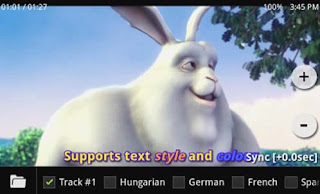
I prefer to use the MX video player because I don't like to convert videos and worry about any kind of video format. It will play every video. The interface of MX player is easy to use.
ReplyDeleteAndroid Application Developer