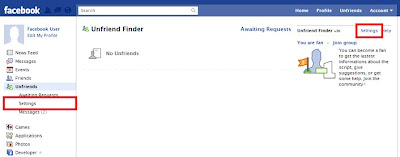In these days, there are many android browsers available in app market. Androids stock browser sets the bar high for mobile browsers. But android users have so many options that are even faster, stronger, smarter, lighter then the android's stock browser. The third party browsers are faster but also shrinks your bandwidth consumption by 90 percent.
I selected some third party mobile browsers which are popular and best android browsers of 2012!
Google Chrome Beta
![]()
We all know that Google Chrome is already incredibly popular on desktop users. Google Chrome has released for android 4.0 devices. So if you have an smartphone that runs Ice Cream Sandwich Google Chrome might be a good choice. Chrome Beta loads pages faster and it supports Chrome elements, like Incognito browsing, auto fill and omni box, to name a few. But Google Chrome Beta does not supports flash. It has no ability to request desktop version of a website. Although Google Chrome Beta for android smartphone doesn't offer extensions yet. I think Google Chrome probably will support additional capabilities in future.
Dolphin Browser HD
![]()
Dolphin browser is one of the best browser for android smartphone. Its a far more functional browser then the one that came preloaded in your phone. Dolphin browser is also available in 'mini version'. If you are an RSS fiend, Dolphin Browser HD may become your new best friend. Many users said that Dolphin browser is so sleek when it scrolling. Some features of dolphin's are - custom gestures, autofill searches, sri-like voice control...etc. Thin tab styling and management resembling Google Chrome's. If you need additional tools and plugins for Dolphin, it can be download from Google Play store.
![]() Opera Mobile Browser
Opera Mobile Browser
![]()
Opera mobile browser's two versions are available in market. Opera Mobile and Opera Mini. Opera Mobile Browser, aimed at higher-end devices. Opera Mobile occasionally slow on some devices. Opera Mini, aimed at lower and older devices. But mini version lacks flash and HTML5 support, and JavaScript rendering is weak. Mini version is fast and light. So user can select appropriate version for theirs device.
Opera Mobile Browser's one of the best feature is Opera Turbo. Opera Turbo is an optional feature which uses external servers and routing to compress data before its sent your device. So page load faster and reduces your data cost. One of the negative which I feel about opera mobile browser is, it can be slow at times, even with opera turbo enabled. Its also difficult to get websites to send their desktop version instead of the mobile counterpart.
![]() Boat Browser
Boat Browser
![]()
Best feature of Boat Browser is, it has a unique home screen. Users can be add hundreds of bookmarks to thr landing screen. Boat Browser is not the fastest one of all the browsers here. It doesn't support flash, which is a slight letdown. Boat Browser toggle your devices appearance to the website , like Android, Desktop, Iphone, Firefox, Safari and Internet Explorer. Users can change this option from the settings. Boat Browser is fairly fast in use.
Firefox
![]()
Firefox is one of the best browser among the desktop users. But you will slightly disappointed when you tried the android version of Firefox. One of the best feature of Firefox browser is Firefox sync integration to share your tabs across your all devices. Users can hide their tabs. But Firefox browser can be slow to render webpages and lack of ability to request to desktop version of a website.
![]() UC Browser
UC Browser
![]()
UC Browser is one of the popular browser from China. UC Browser is fast and clean. But very buggy. UC Browser. UC Browser has best download manager. UC Browser's some features are User agent, night mod and brightness opinion, voice support, prefetch content and cloud computing ...etc. UC Browser has an option to enable flash, but I can't view flash webpage (I don't know why). Sometimes the browser will crash. Best file manager and download manger are attractive.
![]() Over Skreen
Over Skreen
![]()
If you need desktop browsing experience in your android device, Over Skreen is suitable for you. Over Skreen request desktop versions of websites (Toggle option ). Over skreen can render flash. Users can quickly toggle the blocking of pop-ups. Webpages can view on-top of other applications. But Over Skreen Browser occasionally slow to respond to window resizing, minimizing and closing.
![]()
There are other third party browsers are also available for android users. This list is not complete.
![]()